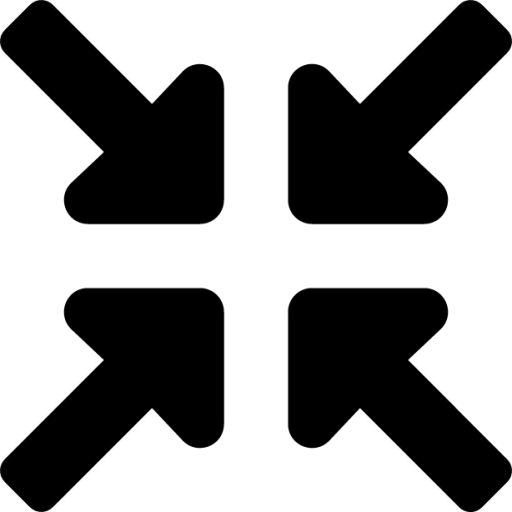Share This Tool
JPG to PDF Converter
Easily convert JPG images to PDF format with our free online tool jpg to pdf converter. No sign-up required! Transform your files now.
Understanding the Basics of JPG and PDF Formats
JPG and PDF are two common file formats used for sharing and storing images and documents. While JPG is typically used for images due to its smaller file size and ease of sharing, PDF is preferred for documents as it preserves the original formatting.
Why Convert JPG to PDF?
Converting JPG files to PDF format has its advantages. PDF files are widely compatible across different devices and platforms, making them ideal for sharing documents professionally. Additionally, converting JPG to PDF allows for easy merging of multiple images into a single file.
How to Convert JPG to PDF
- First of all, select JPG on this converter JPG to PDF tool.
- You can adjust quality, page preview related settings, etc.
- You can also rotate JPG images as you wish.
- Also, add or compress JPG from the list.
- Finally, download converted PDF from combine JPG to PDF tool.
There are several methods to convert JPG to PDF. One easy way is to use online tools or software specifically designed for this purpose. Simply upload your JPG file, adjust any settings if needed, and convert it to PDF with just a few clicks.
Online Tools for Converting JPG to PDF
Numerous online tools offer free JPG to PDF conversion services. Websites like Smallpdf, ilovepdf, and PDF2Go allow you to quickly and easily transform your JPG files into PDF format without the need for any software installation.
Benefits of Using Online Conversion Tools
Online conversion tools provide a convenient and efficient way to convert JPG to PDF. They are user-friendly, require no technical expertise, and offer a fast turnaround time. Additionally, these tools often support batch conversion, allowing you to process multiple files simultaneously.
Conclusion of jpg to pdf converter
Converting JPG to PDF is a simple process that can offer numerous benefits, such as easier file sharing, improved document formatting, and enhanced professionalism. By utilizing online tools or software for conversion, you can streamline the process and ensure compatibility across various devices. Try converting your JPG files to PDF today for a more seamless file management experience.
- More Tools For Converter
-
 To Convert
To Convert 
-
 To Convert
To Convert 
-
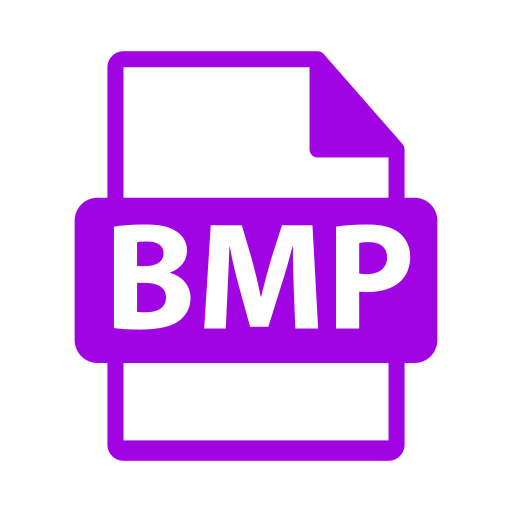 To Convert
To Convert 
-
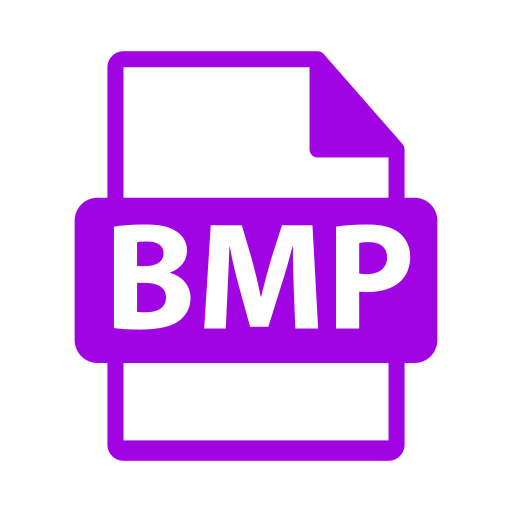 To Convert
To Convert 
-
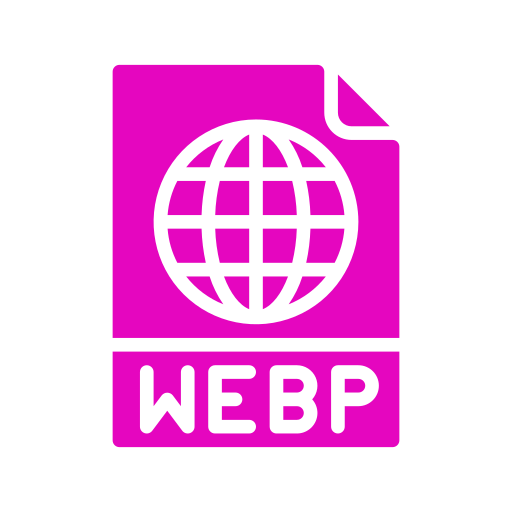 To Convert
To Convert 
-
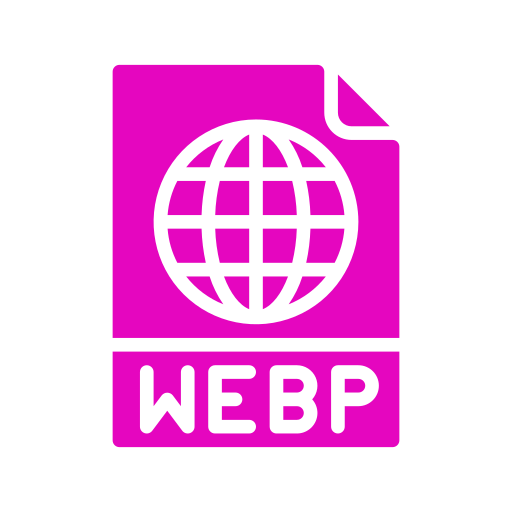 To Convert
To Convert 
-
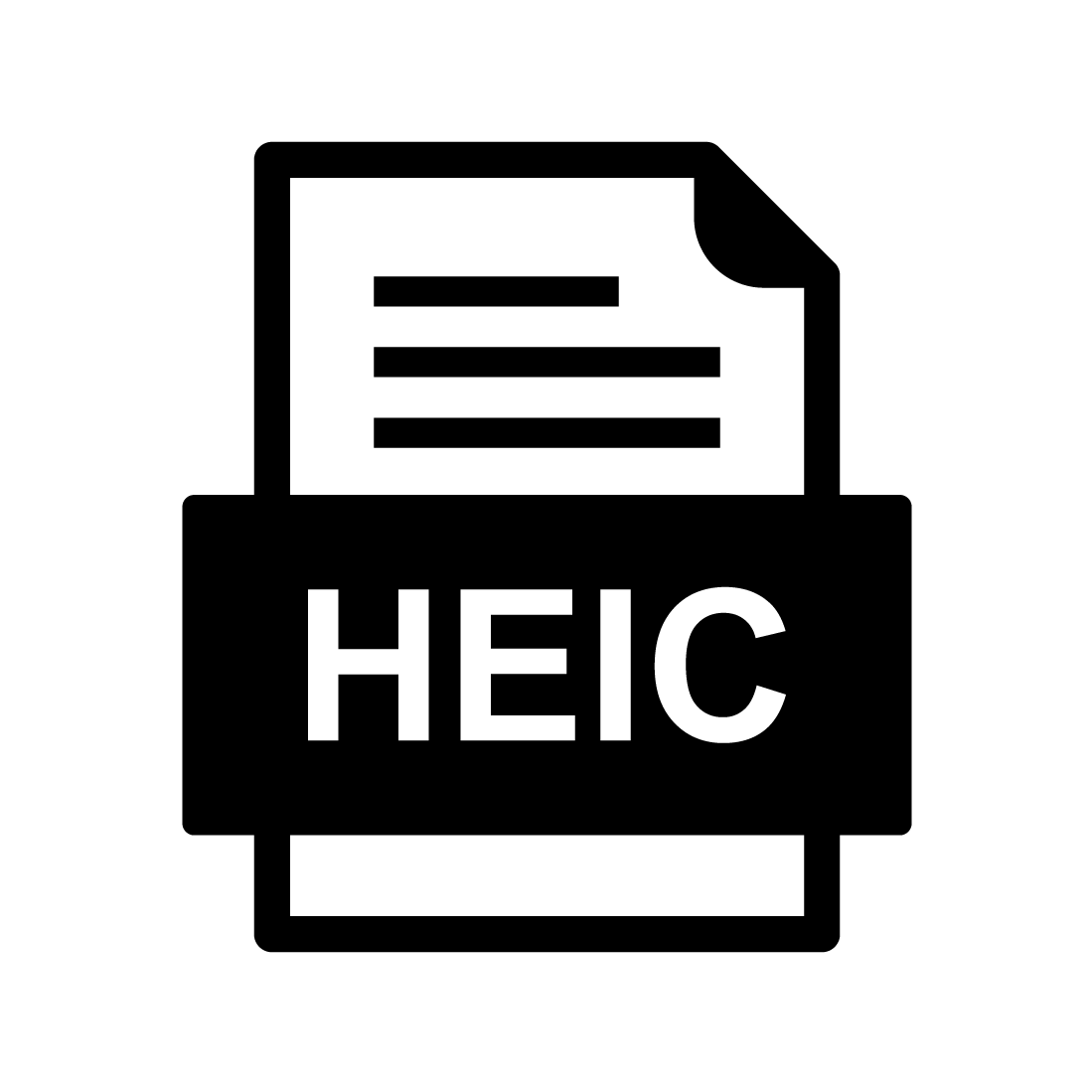 To Convert
To Convert 
-
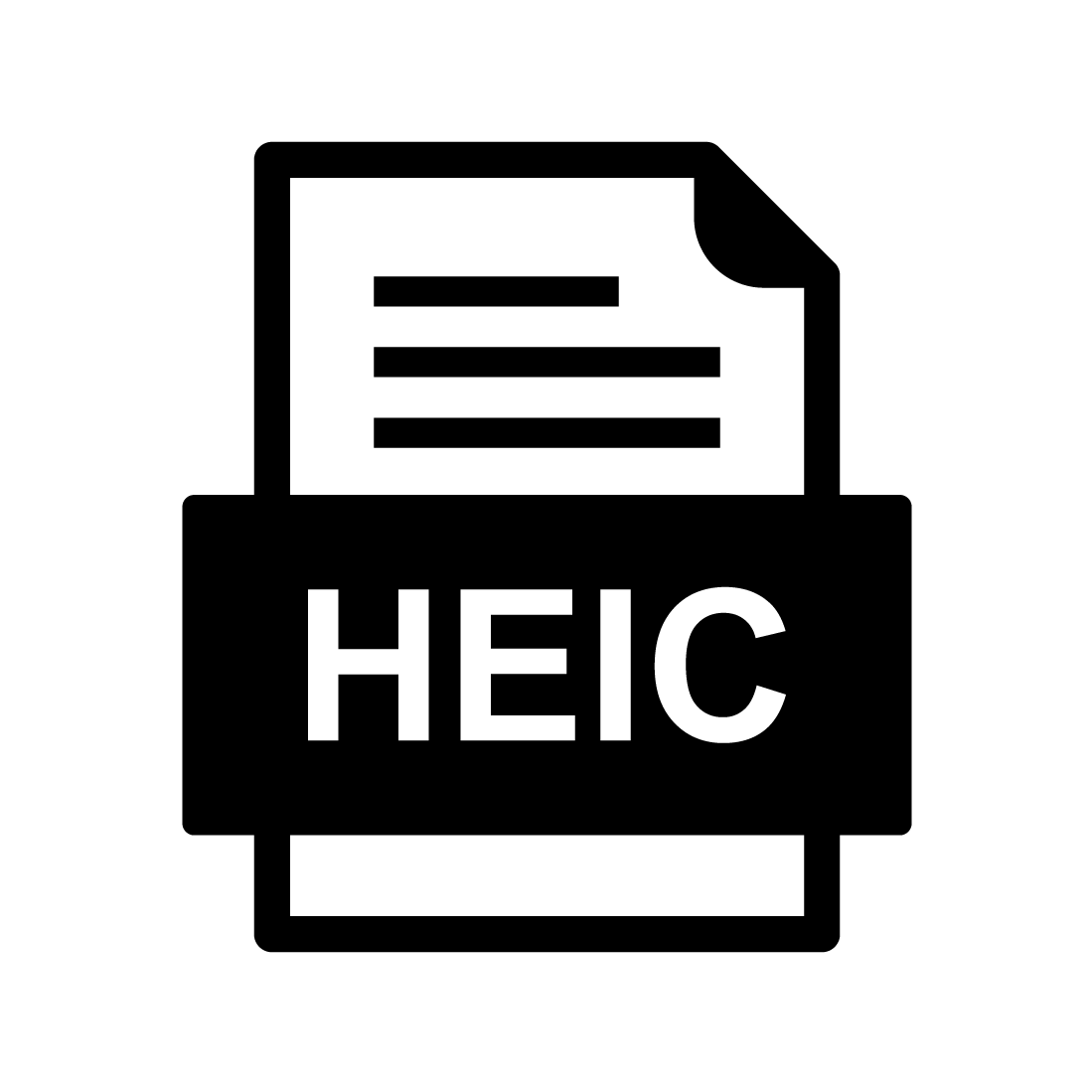 To Convert
To Convert 
-
 To Convert
To Convert 
-
 To Convert
To Convert 
-
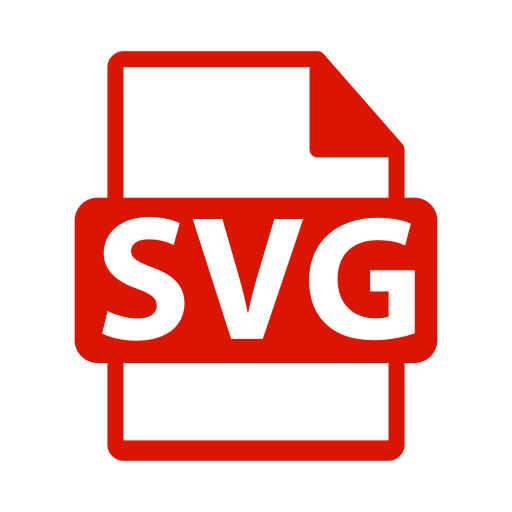 To Convert
To Convert 
-
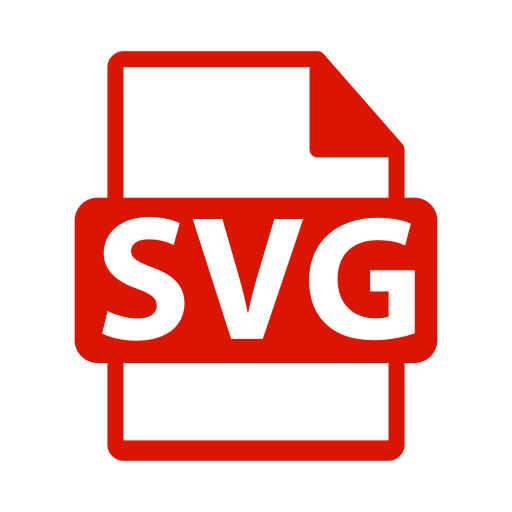 To Convert
To Convert 
-
 To Convert
To Convert 
-
 To Convert
To Convert 
-
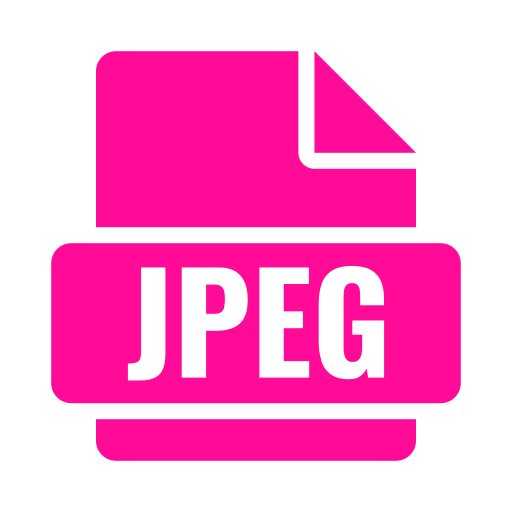 To Convert
To Convert 
-
 To Convert
To Convert 
-
 To Convert
To Convert 
-
 To Convert
To Convert 
- More Tools
-
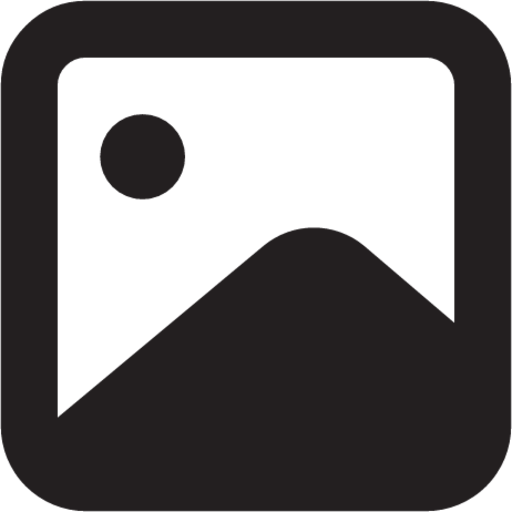 Image-Resize
Image-Resize 
-
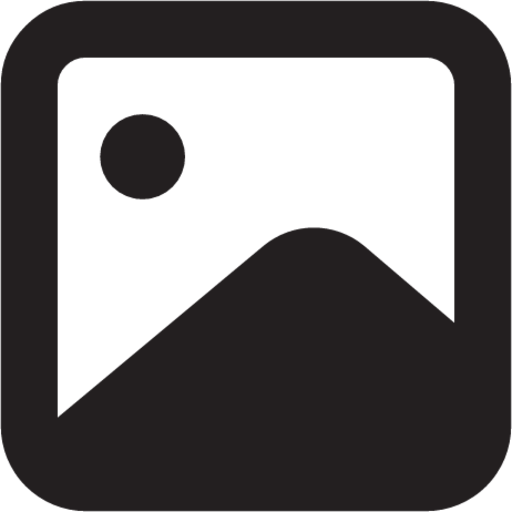 Image-Editor
Image-Editor 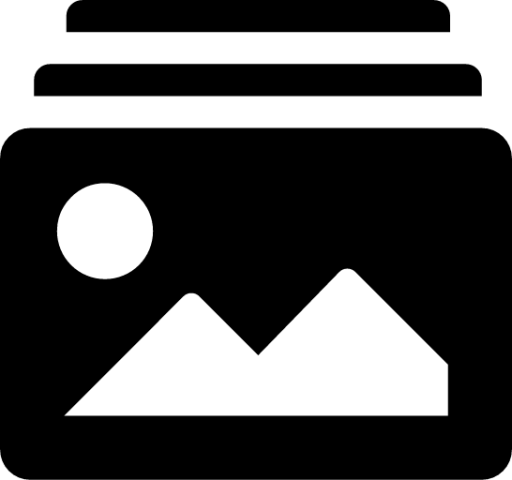
-
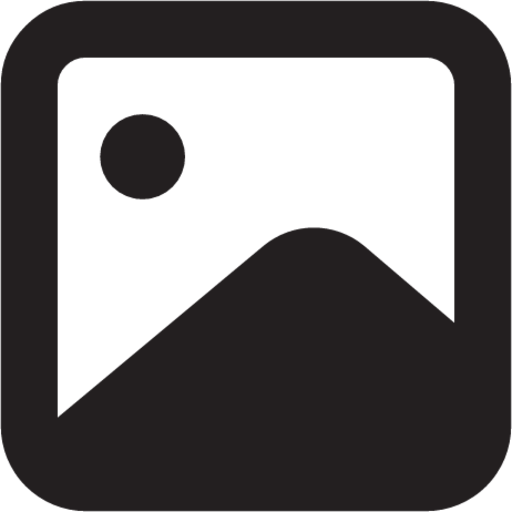 Image-Cropp
Image-Cropp 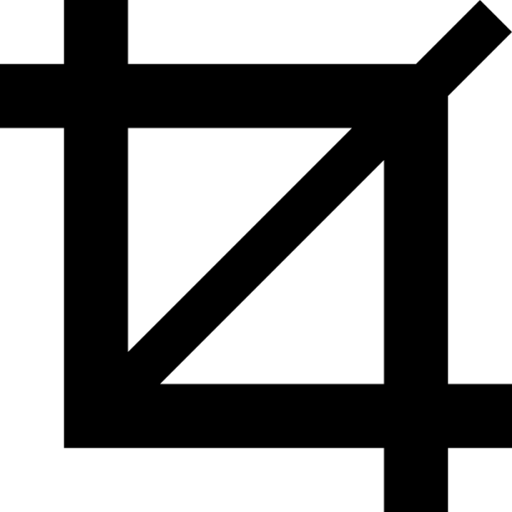
-
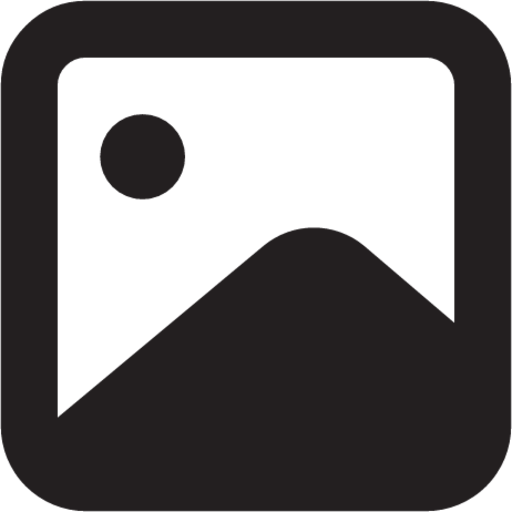 Compressor
Compressor