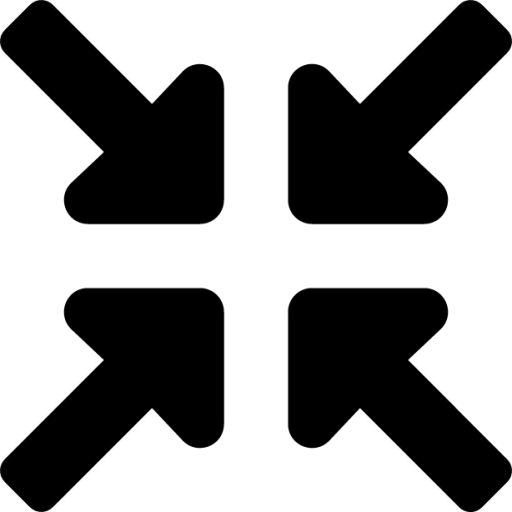Share This Tool
PDF to JPG Converter
In today's digital world, the ability to convert files from one format to another is a necessity for many individuals and businesses. One common conversion process that is frequently required is the transformation of a PDF file to a JPG image. This can be useful for a variety of reasons, such as sharing documents on social media, creating visually appealing presentations, or simply compressing files for easier storage. In this article, we will explore the process of converting a PDF to JPG, discussing various methods, tools, and considerations to keep in mind.
Understanding the Basics of pdf to jpg
Before delving into the conversion process, it is essential to understand the basic differences between PDF and JPG formats. PDF (Portable Document Format) is a widely used file format for sharing documents that preserves the layout and formatting of the original file. On the other hand, JPG (Joint Photographic Experts Group) is a common image format known for its ability to compress image files without significantly compromising quality. By converting a PDF to JPG, you essentially extract each page of the PDF document as an individual image file.
How to use the Pdf to Jpg Converter Tool
- Upload your PDF file by clicking the 'Choose File' button.
- Select JPG as the output format.
- Click 'Convert' and download your newly converted JPG image.
Methods of Converting PDF to JPG
There are several methods available for converting a PDF to JPG, each with its own set of advantages and limitations. Some popular methods include:
1. Online Conversion Tools: Numerous online platforms offer free PDF to JPG conversion services. Users can simply upload their PDF file, select the desired output format (JPG), and download the converted images. Websites like Smallpdf, Zamzar, and Convertio are popular choices for quick and easy file conversions.
2. Dedicated Software: For users who require frequent file conversions or batch processing, dedicated software programs such as Adobe Acrobat, PDFelement, or ImageMagick offer more advanced features and customization options. These tools provide greater control over the conversion process and allow users to adjust settings like image quality, resolution, and output folder.
3. Mobile Apps: There are also many mobile applications available on iOS and Android platforms that can convert PDF files to JPG directly on your smartphone or tablet. Apps like Adobe Scan, CamScanner, and PDF Converter are convenient options for on-the-go conversions.
Considerations and Tips
When converting a PDF to JPG, there are several important considerations to keep in mind to ensure the best possible results:
- Image Quality: Depending on the intended use of the converted images, it is crucial to select the appropriate image quality settings. Higher quality images will result in larger file sizes but maintain better clarity and detail.
- Resolution: Consider the resolution of the output images, especially if they will be used for printing or display on high-resolution screens. Adjusting the resolution settings during conversion can help optimize the image quality for different purposes.
- File Size: Keep in mind that converting a multi-page PDF document to JPG may result in a large number of individual image files. Consider compressing the images or consolidating them into a single archive file (e.g., ZIP) for easier storage and sharing.
- Copyright and Licensing:Ensure that you have the rights to convert and use the images from the PDF document, especially if they contain copyrighted material. Respect intellectual property rights and seek permission when necessary.
By following these considerations and utilizing the appropriate tools and methods, converting a PDF to JPG can be a straightforward process that opens up a world of possibilities for sharing, editing, and repurposing digital content. Whether you are a student, professional, or casual user, mastering the art of file conversion can streamline your workflow and enhance your digital experience.
- More Tools For Converter
-
 To Convert
To Convert 
-
 To Convert
To Convert 
-
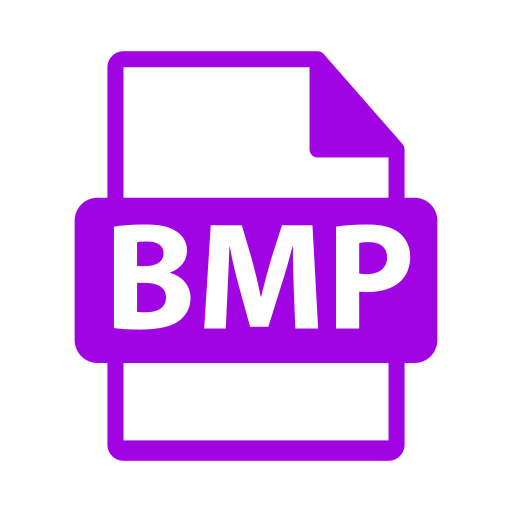 To Convert
To Convert 
-
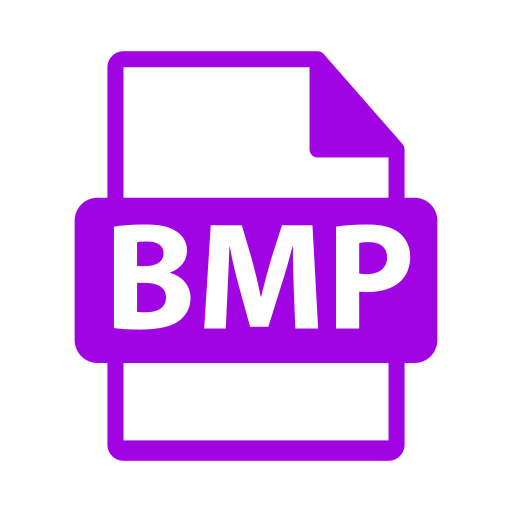 To Convert
To Convert 
-
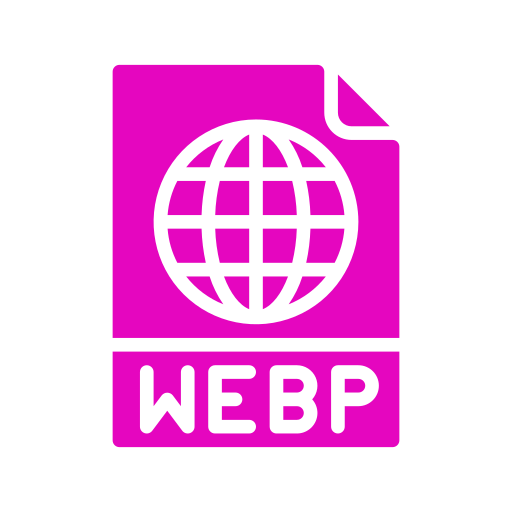 To Convert
To Convert 
-
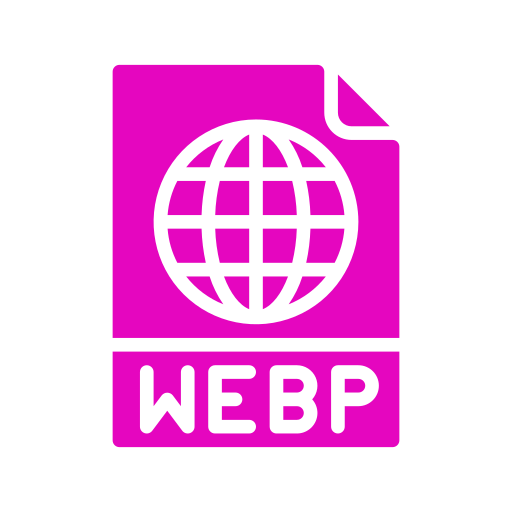 To Convert
To Convert 
-
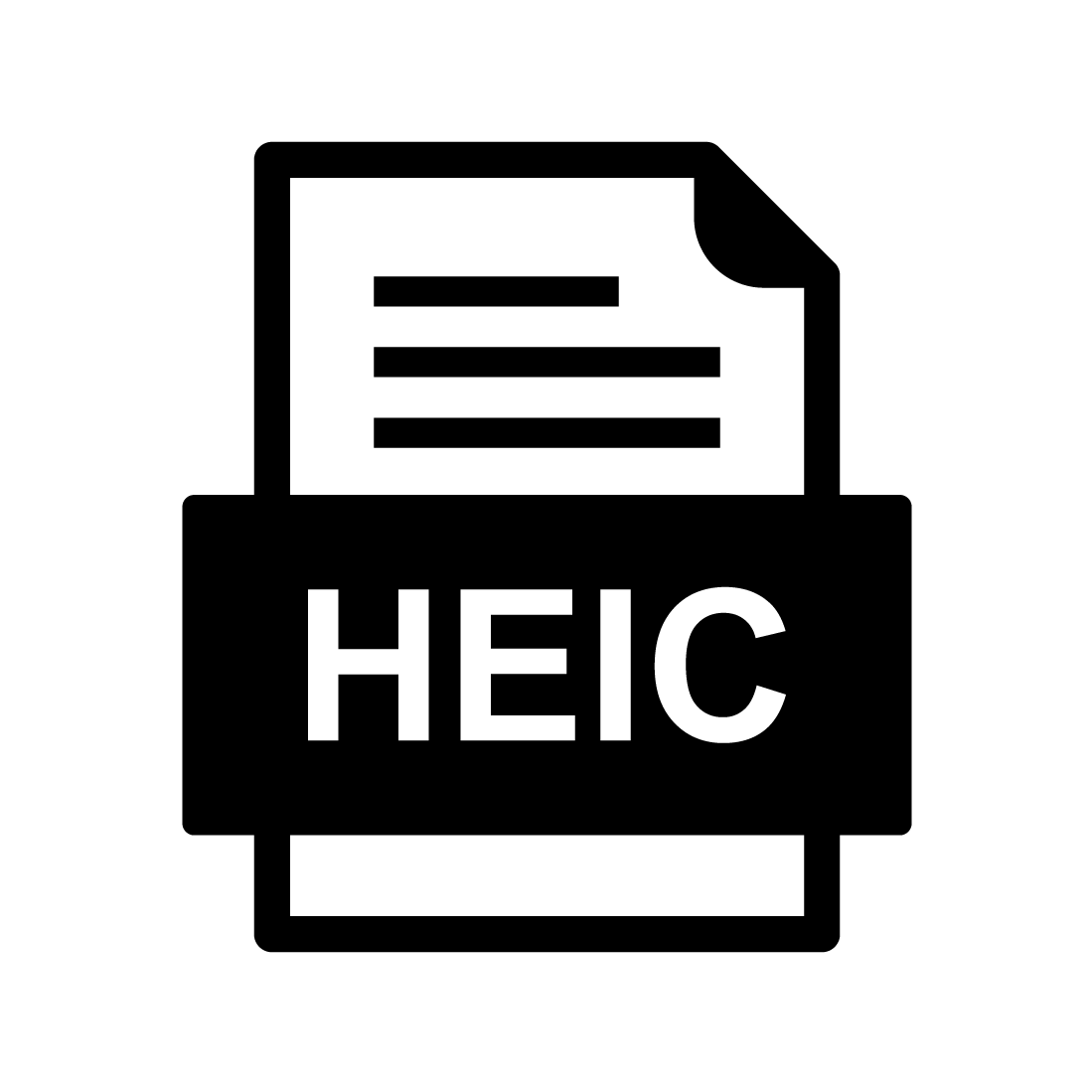 To Convert
To Convert 
-
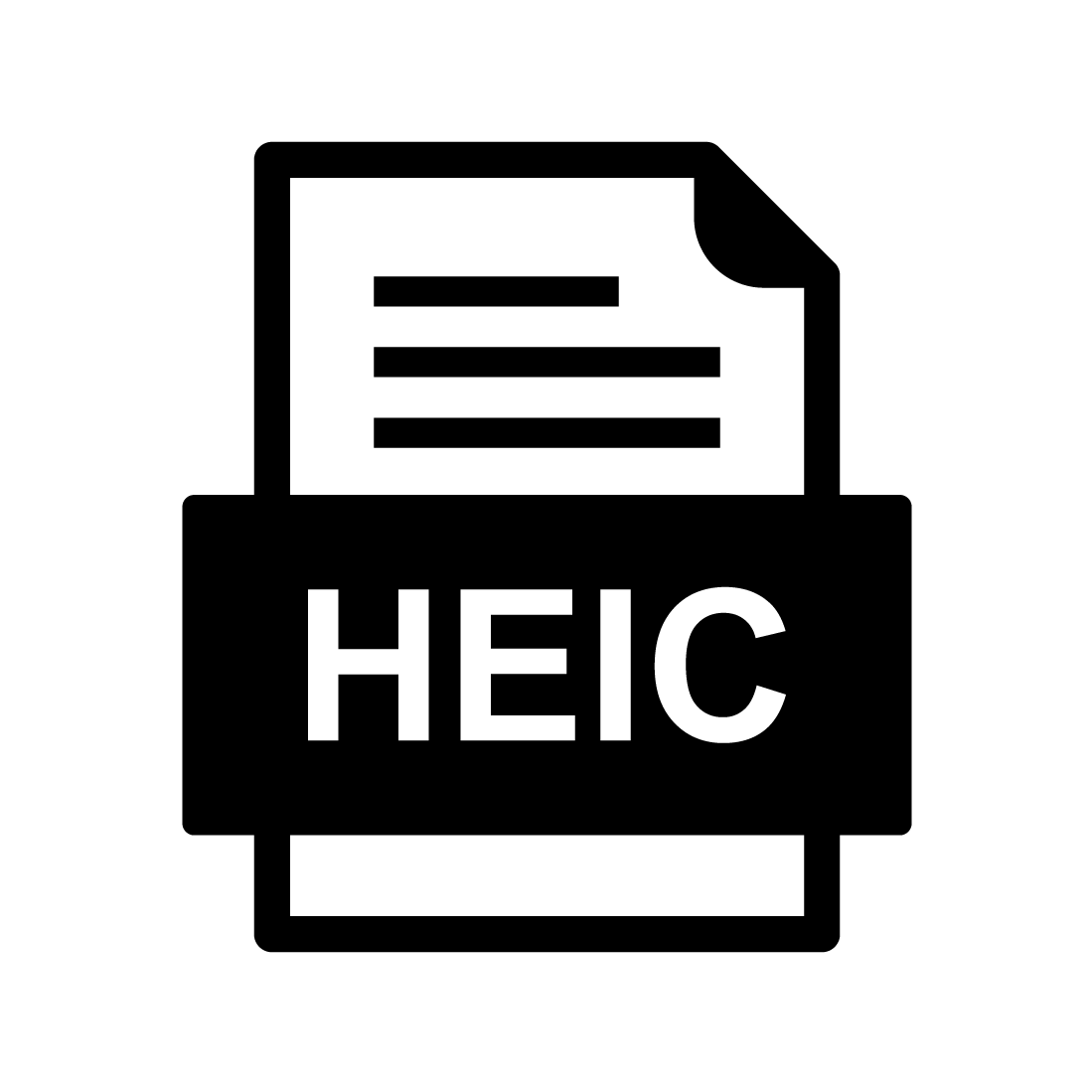 To Convert
To Convert 
-
 To Convert
To Convert 
-
 To Convert
To Convert 
-
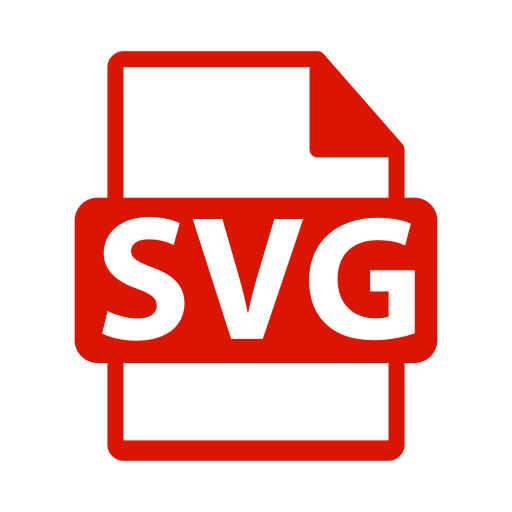 To Convert
To Convert 
-
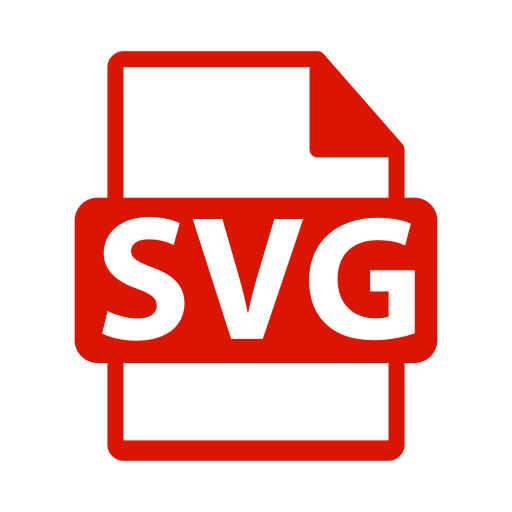 To Convert
To Convert 
-
 To Convert
To Convert 
-
 To Convert
To Convert 
-
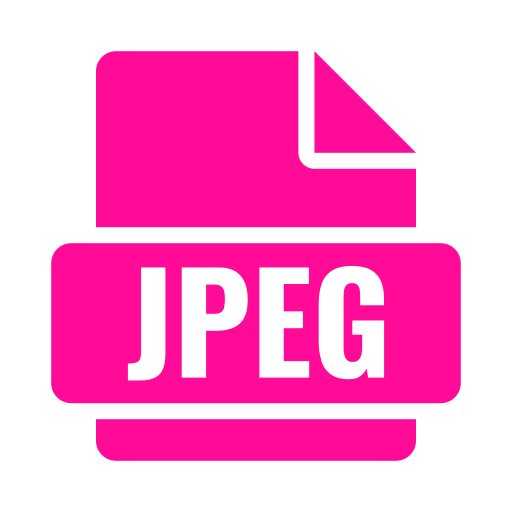 To Convert
To Convert 
-
 To Convert
To Convert 
-
 To Convert
To Convert 
-
 To Convert
To Convert 
- More Tools
-
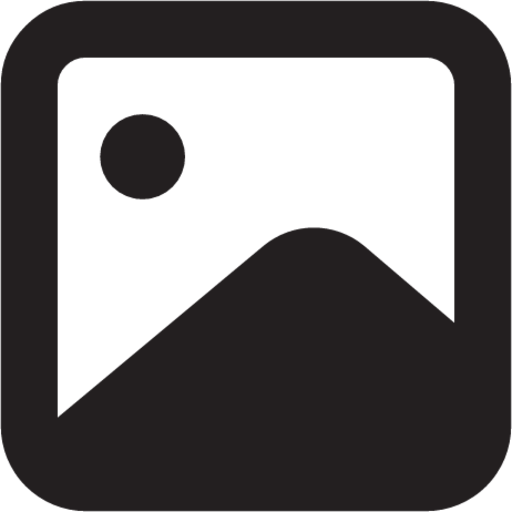 Image-Resize
Image-Resize 
-
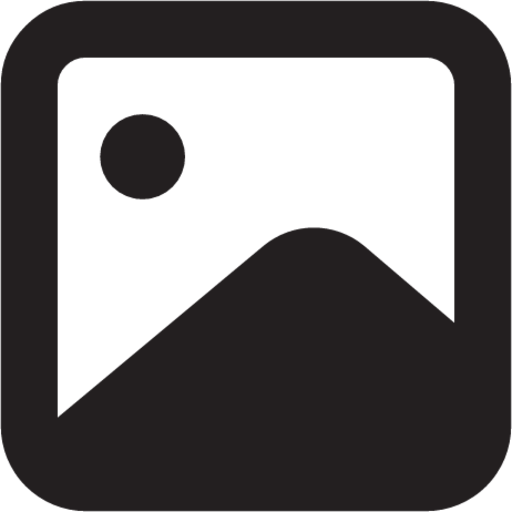 Image-Editor
Image-Editor 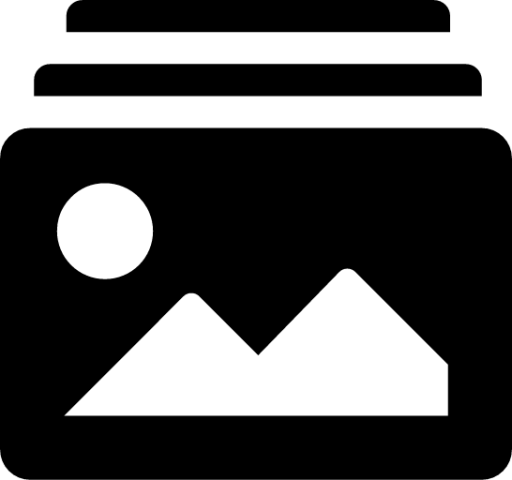
-
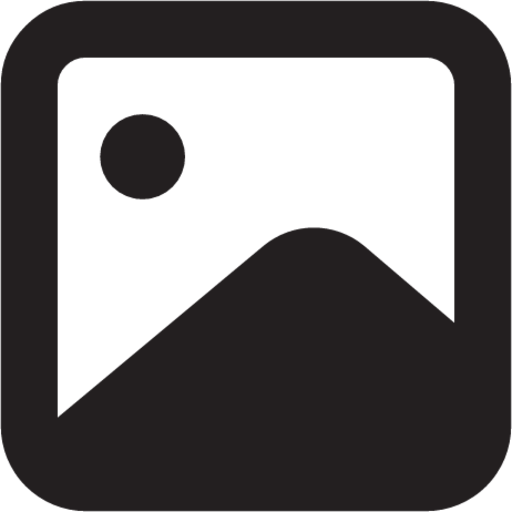 Image-Cropp
Image-Cropp 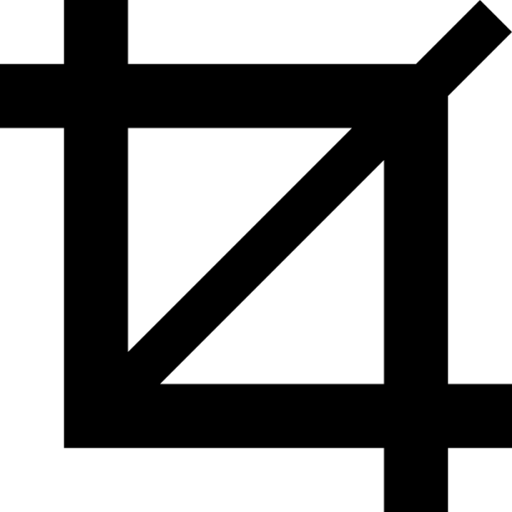
-
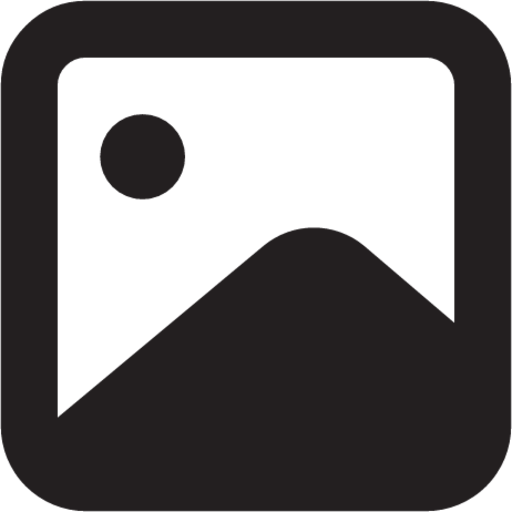 Compressor
Compressor