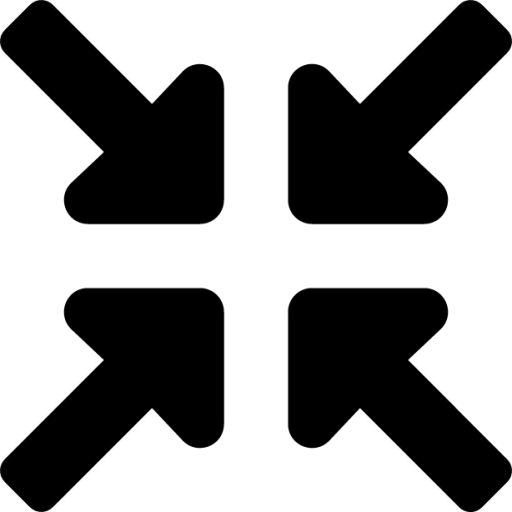Processing...
Share This Tool
Converting PNG to BMP: With The Ultimate Tool
Simple convert PNG to BMP in seconds with our fast, free online PNG to BMP converter tool no quality loss, no signup required! Try it now!
Understanding the PNG and BMP Formats
To convert PNG to BMP efficiently, it is essential to grasp the basics of these two file formats. PNG, or Portable Network Graphics, is a popular raster graphics file format known for its lossless compression. On the other hand, BMP, or Bitmap Image File, is a standard uncompressed image format developed by Microsoft. While PNG files are ideal for web use due to their smaller file sizes, BMP files are commonly used in applications where image quality is paramount.
The Need for a PNG to BMP Converter
Often, there arises a need to convert PNG files to BMP format. This could be due to compatibility requirements, editing purposes, or specific software restrictions. By using a reliable PNG to BMP converter, users can seamlessly transform their images without compromising quality or resolution. Such tools streamline the conversion process and ensure that the resulting BMP files retain the original image's integrity.
Choosing the Right PNG to BMP Converter
When selecting a PNG to BMP converter, it is crucial to consider factors such as conversion speed, image quality preservation, and user-friendly interface. Opt for a converter that offers batch processing capabilities, allowing for the simultaneous conversion of multiple files. Additionally, look for software that supports various output settings, enabling users to customize the converted BMP files according to their preferences.
How to Convert The PNG to BMP File Step By Step Guide
- Upload your PNG file by clicking the 'Choose File' button.
- Select BMP as the output format.
- Click 'Convert' and download your newly converted BMP image.
Add PNG Files: Launch the converter and import the PNG files you wish to convert into the Avif to Jpg Tool.
Select BMP as the Output Format: Choose BMP as the desired output format for the conversion process.
Initiate the Conversion: Start the conversion process and wait for the Avif to jpg.In Tool to convert the PNG files to BMP format.
Save the Converted Files: Once the conversion is complete, save the BMP files to your desired location on your computer.
Benefits of Using a PNG to BMP Converter
By utilizing a PNG to BMP converter, users can enjoy several benefits, including:
- Efficiency: Convert multiple files quickly and effortlessly.
- Quality Preservation: Ensure that the converted BMP files retain the original image quality.
- Ease of Use: User-friendly interfaces make the conversion process simple and intuitive.
- Versatility: Customize output settings to suit individual preferences and requirements.
In conclusion, converting PNG to BMP is a straightforward process that can be efficiently accomplished with the right Online tools. By following the steps outlined above and selecting a reliable converter, users can seamlessly transform their images while maintaining quality and integrity.
- More Tools For Converter
-
 To Convert
To Convert 
-
 To Convert
To Convert 
-
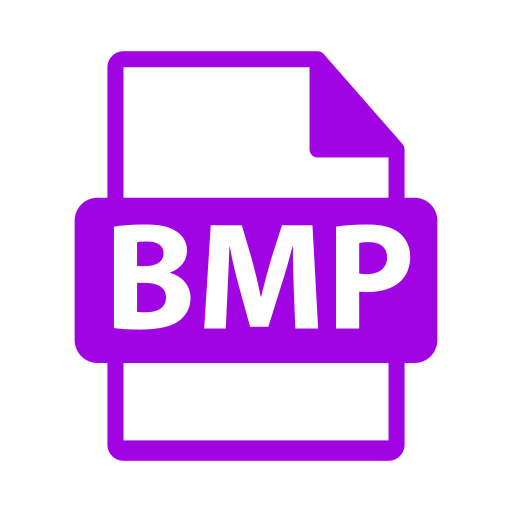 To Convert
To Convert 
-
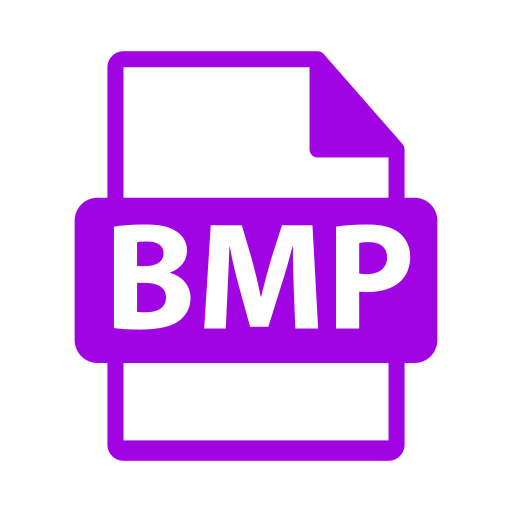 To Convert
To Convert 
-
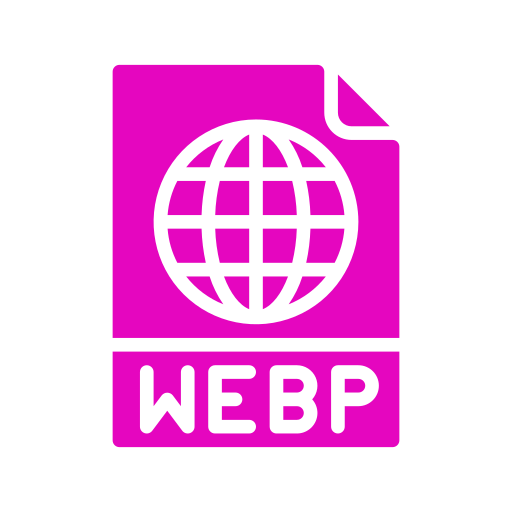 To Convert
To Convert 
-
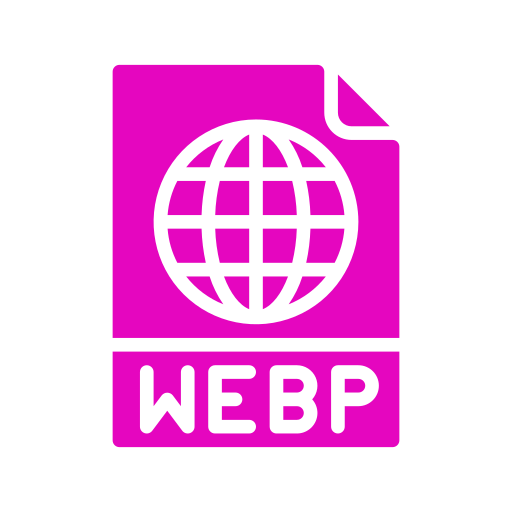 To Convert
To Convert 
-
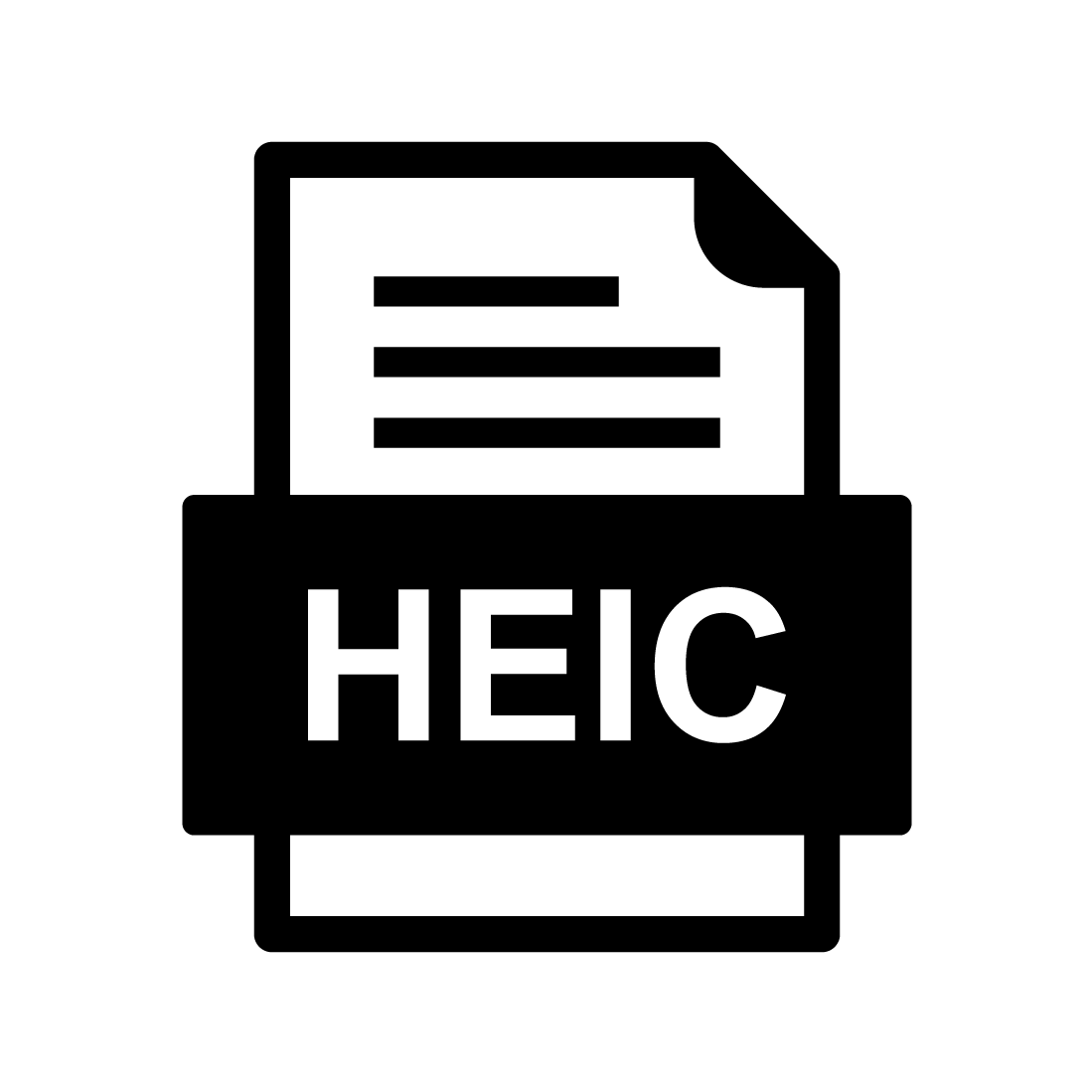 To Convert
To Convert 
-
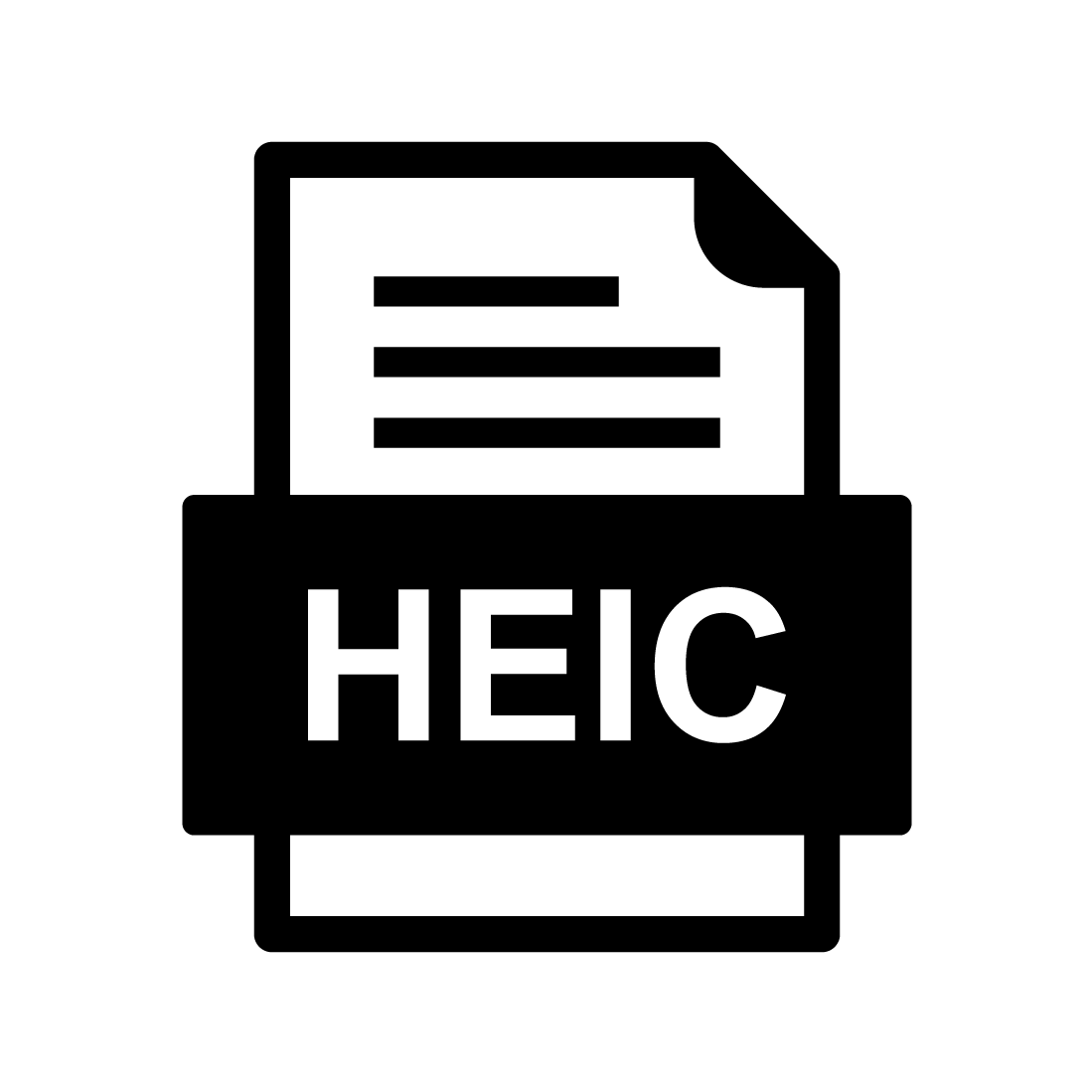 To Convert
To Convert 
-
 To Convert
To Convert 
-
 To Convert
To Convert 
-
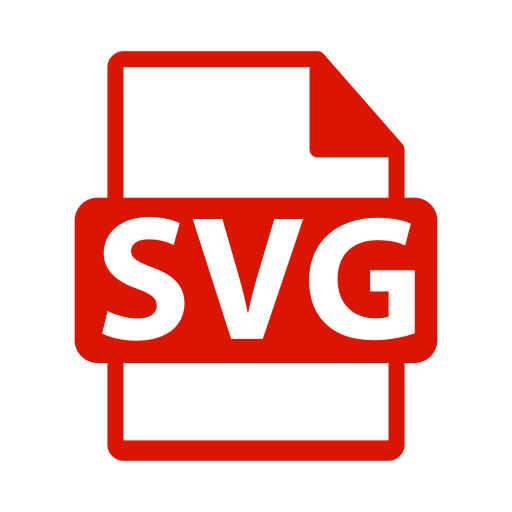 To Convert
To Convert 
-
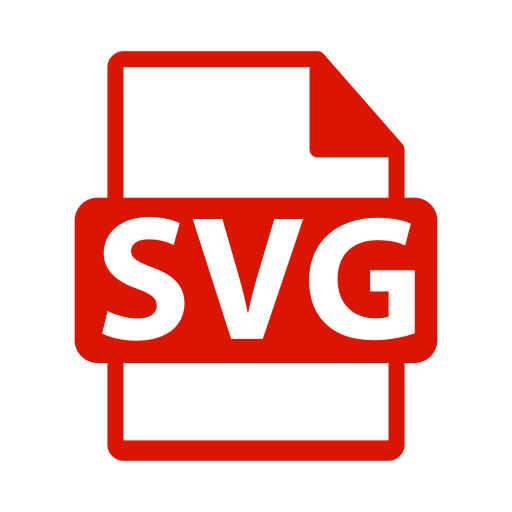 To Convert
To Convert 
-
 To Convert
To Convert 
-
 To Convert
To Convert 
-
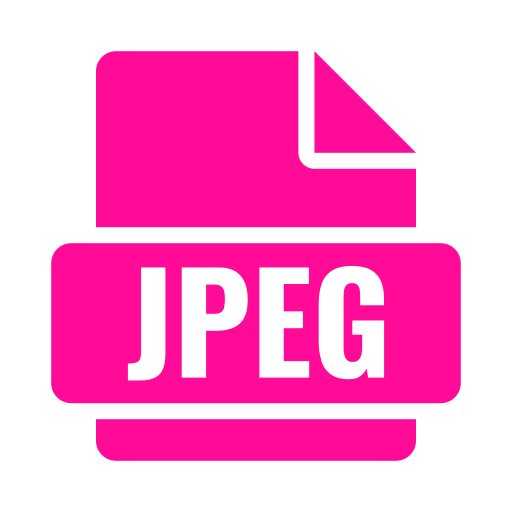 To Convert
To Convert 
-
 To Convert
To Convert 
-
 To Convert
To Convert 
-
 To Convert
To Convert 
- More Tools
-
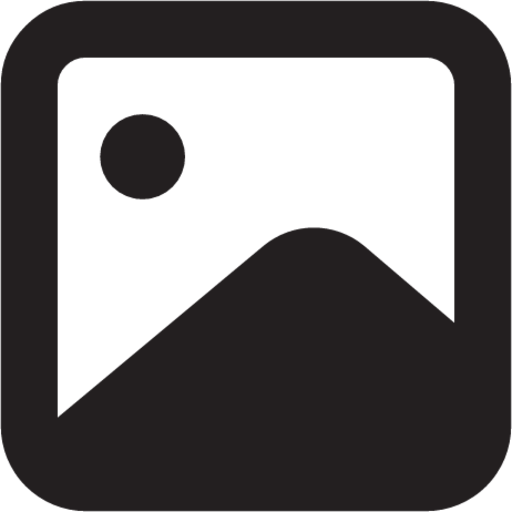 Image-Resize
Image-Resize 
-
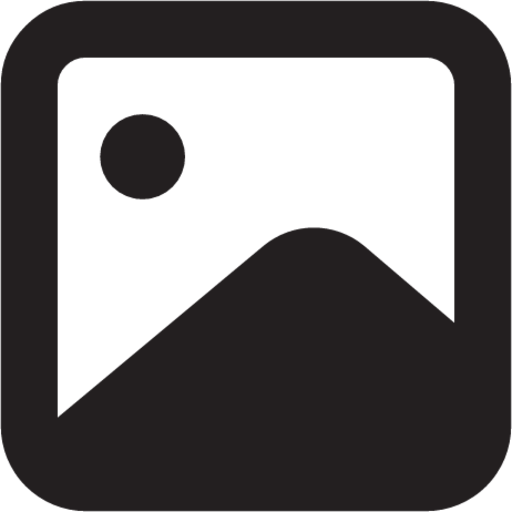 Image-Editor
Image-Editor 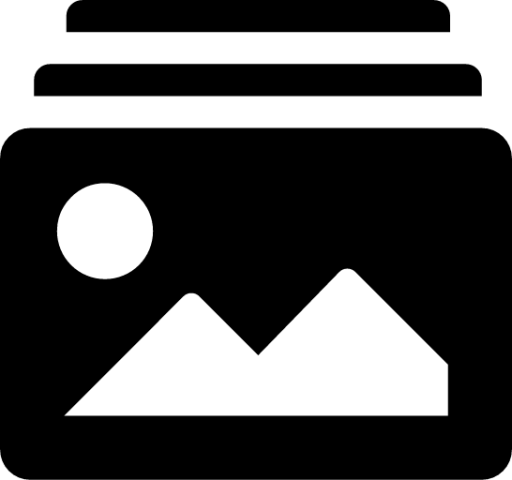
-
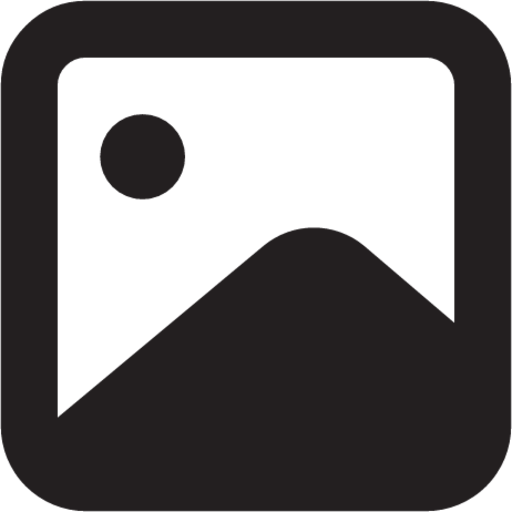 Image-Cropp
Image-Cropp 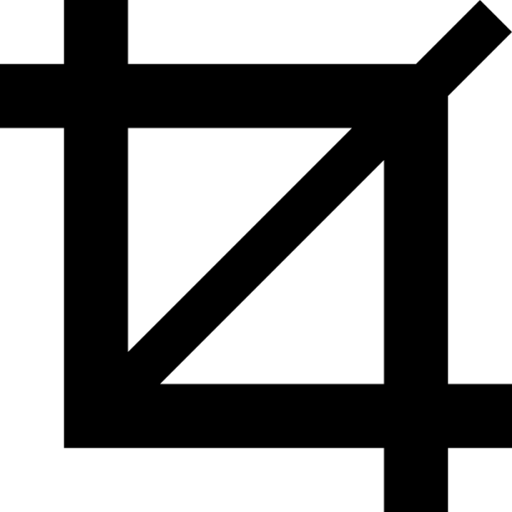
-
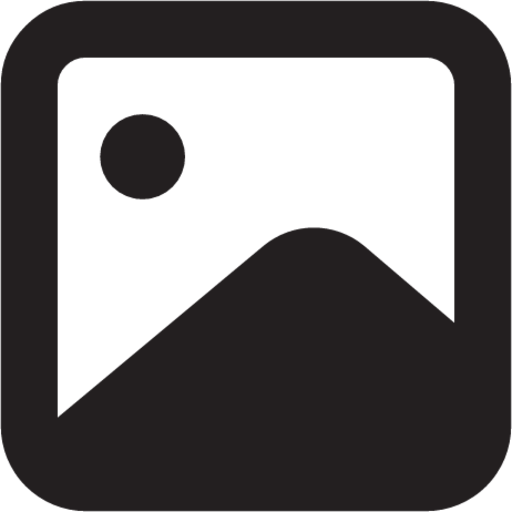 Compressor
Compressor